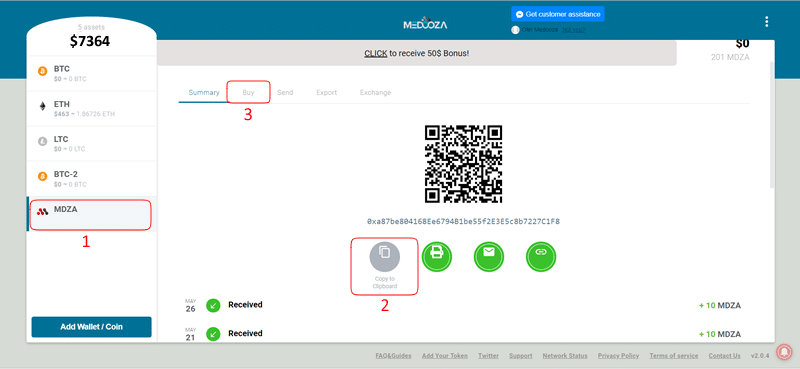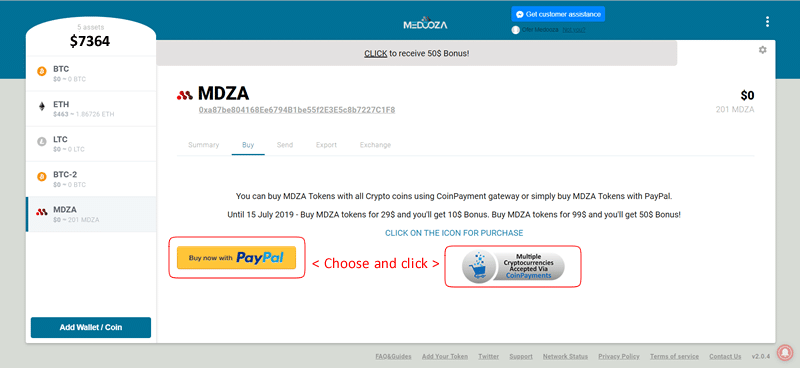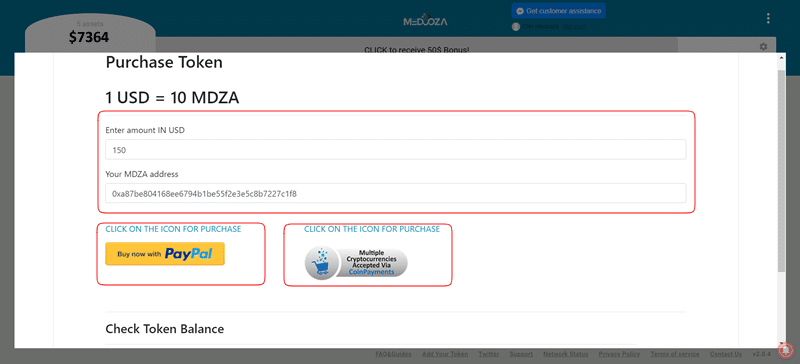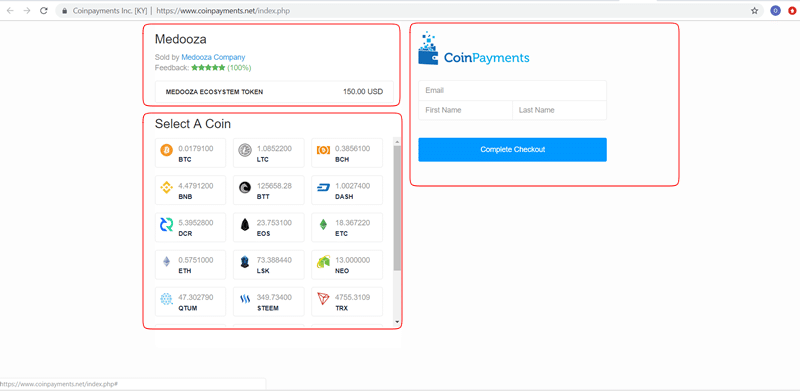What is Medooza wallet platform?
MEDOOZA crypto wallet is a mobile/web Universal crypto wallet allow you manage all your cryptocurrency wallets and Cryptocurrencies assets in one place, offering a friendly and intuitive UI.
Medooza Wallet Platform is part of the Medooza First Symbiotic Blockchain Ecosystem powered by MDZA token.
You can read all about it and join to the Token Pre-sale here: https://medooza.io
Watch all the video guides on our YouTube Channel
The Medooza wallet is BETTER, FASTER, AND MORE SECURE then any other wallet in the market. The Medooza team created it using more then 18 years of experience in the online world and cyber security.
But… here are some of the reasons you should use it too:
- You can store all your crypto assets in one place!
- You can Open unlimited wallets and rename them as you like – that way, you have really full control and freedom.
- Your data and funds are always secure – We don’t keep any of the user data.
- You can receive, send or buy any crypto with fast UI.
I faild to create new wallet/account or i returned to the main window over and over. what to do?
It’s very simple! just clean your browser coockies and create new wallet using Incognito browser mode.
How to Buy Medooza Tokens (MDZA) with credit card and crypto?
You can buy Medooza tokens using the secure CoinPayments gateway and PayPal.
How to buy MDZA? It’s very simple:
- On your MDZA wallet —-> click copy wallet address to Clipboard —-> then Click the Buy Tab.

- Choose your payment option and click: With coinpayments you can buy MDAZ with crypto tokens that you have or just use the PayPal button.

- Paste your wallet address (the one you copied on step 1) —-> fill in the amount you want to buy —-> make the payment —-> and that’s it!
You’ll receive the tokens (with the bonus) directly to your wallet
GOOD LUCK

Complete the payment…

If you buy MDZA tokens today you’ll get a nice Bonus!
Once the payment confirmed, you’ll get the MDZA Tokens and you’ll be able to see the transaction on the blockchain!
If you choose to pay with Crypto, you need to transfer funds to the address you’ll get from CoinPayments. After a short confirmation the MDZA tokens will be transferred to your Medooza wallet address with your bonus, and you’ll be able to use it: store, trade or buy goods here.
If you choose to pay with PayPal, the process is the same.
Soon we will upload a video guide to show you visually how to do it.
How to Buy Bitcoin with credit card?
Medooza Wallet enables you to buy almost any Crypto coin.
Lets see how you buy your first Bitcoin with credit card. (It’s Simple)
After you complete the purchase you’ll need to wait for few minutes to see the Coins inside your wallet, under your Bitcoin wallet.
Good luck!
How to Buy Ethereum with credit card?
Medooza Wallet enables you to buy almost any Crypto coin.
Lets see how you buy Ethereum with credit card. (It’s simple)
After you complete the purchase you’ll need to wait for few minutes to see the Coins inside your wallet, under your Bitcoin wallet.
Good luck!
How to earn free MDZA Tokens?
For a limited time, Medooza Wallet enables you to earn free MDZA token as part of our affiliate program.
In order to receive the tokens you need to have a Medooza wallet.
Click the link and follow the simple instructions, share your links and earn MDZA tokens.
Great Day!
What i need to do in order to protect my funds?
After activating a new wallet the user MUST save a backup file. It contains an encryption of all the private keys and assets. Without it, accessing the wallet is impossible.
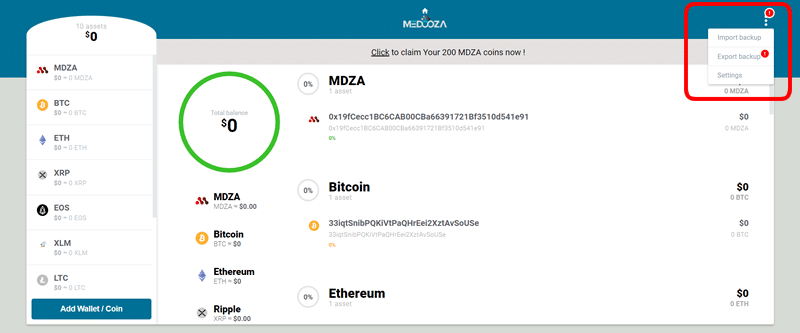
Important: The user Must also write or remember his Password in order to transfer funds around the blockchain.
Our team strongly encourages you to keep your private keys, backup file, and password in secure places separate from one another.
Make sure that you never share your keys, your backup file, and your password with anybody. ever.
Please keep in mind that if you lose your backup file or password, Medooza would not be able to help you restore access to your wallet!
How to save your backup file?
After you activated your wallets you need to write/remember the password you choose and download your backup file (as shown tin the image here).
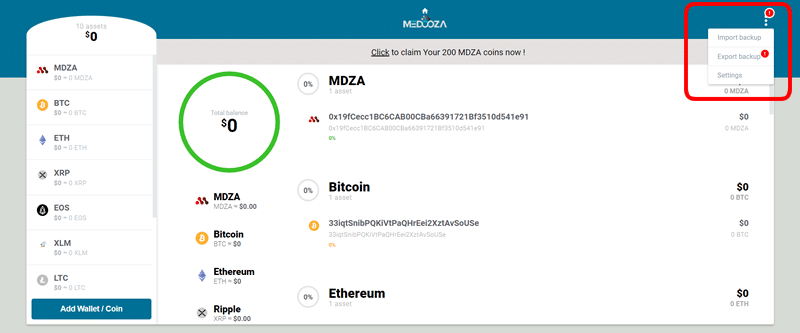
How to restore your wallet from backup?
If you want to Restore / Import your wallets, just click on Import button, choose the file you saved and that’s it!
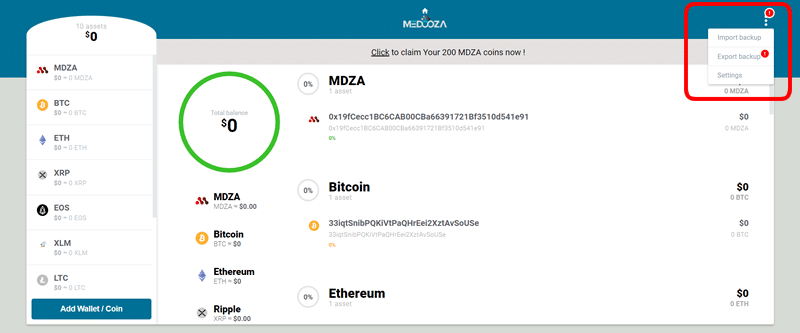
How to import your wallet from backup, to another device?
If you want to manage your wallets from any other device (PC or Mobile) follow these steps.
goto https://wallet.medooza.network , On the first screen you’ll see this:
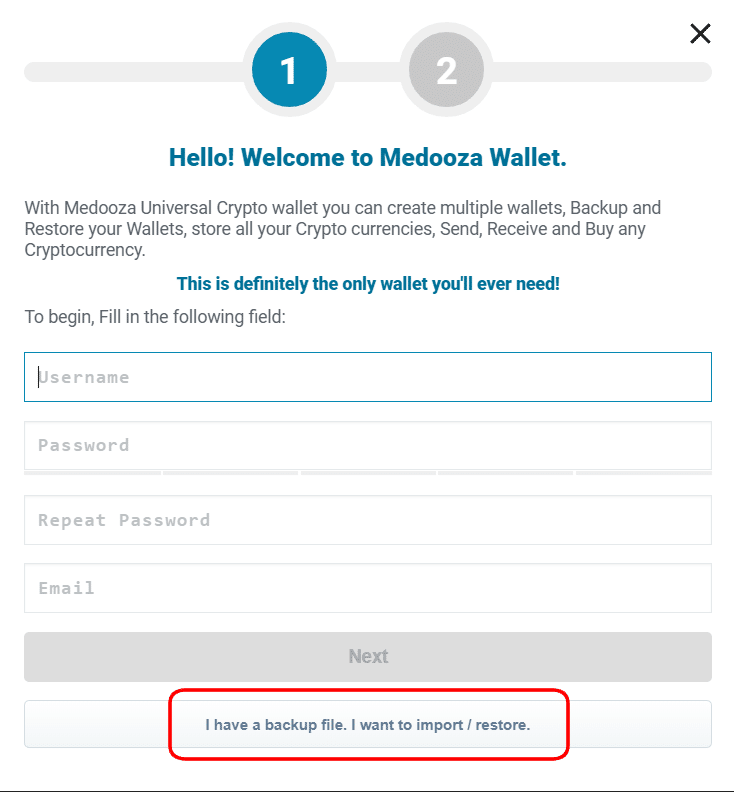
Click on the Import button > choose file location and that’s it!
Simple… Ha?
That’s the Medooza wallet!
What if I forget my password?
Since 15.01.2019 when creating a new Medooza wallet we’re sending the original password you choose to the mobile phone number you entered.
Important: The Medooza wallet is one of the most secured crypto wallets in the market. Medooza wallet is a non-custodial service that does not store any of our customers private information: private keys, backup files, or passwords.
Due to this, we are unable to help you recover your lost password – we have no way of knowing what it is.
You need to be extremely careful about how you manage your password so as to avoid losing it.
What if I lost my buckup file?
Medooza wallet is a non-custodial service that does not store any of our customers private information: private keys, backup files, or passwords.
Due to this, we are unable to help you recover your lost backup file – we have no way of knowing what it is or to recover it.
Please be extremely careful about how you manage your backup file/s, so as to avoid losing it.
How to create a new Madooza wallet?
In fact… It’s very easy and intuitive!
You need to follow 2 simple steps and in under then two minutes you’ll be able to start using your wallet.
After activating your wallet go to:
Settings > Exprot backup to save your wallets data secured.
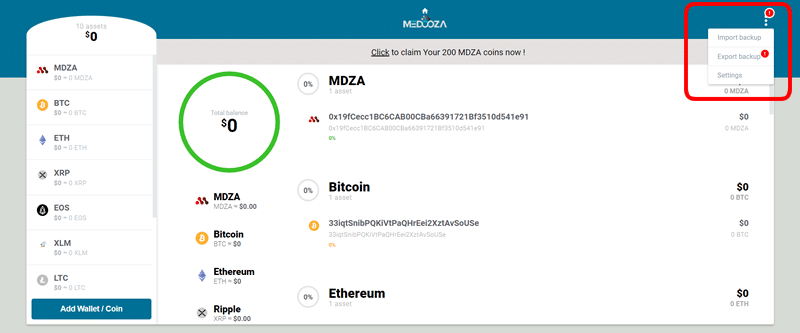
How to pay with Medooza wallet?
Actually, It’s very simple!
Choose the coin you want to pay with (let’s say ETHEREUM)
Copy the wallet address you want to send the ETHEREUM too, amount, enter password…
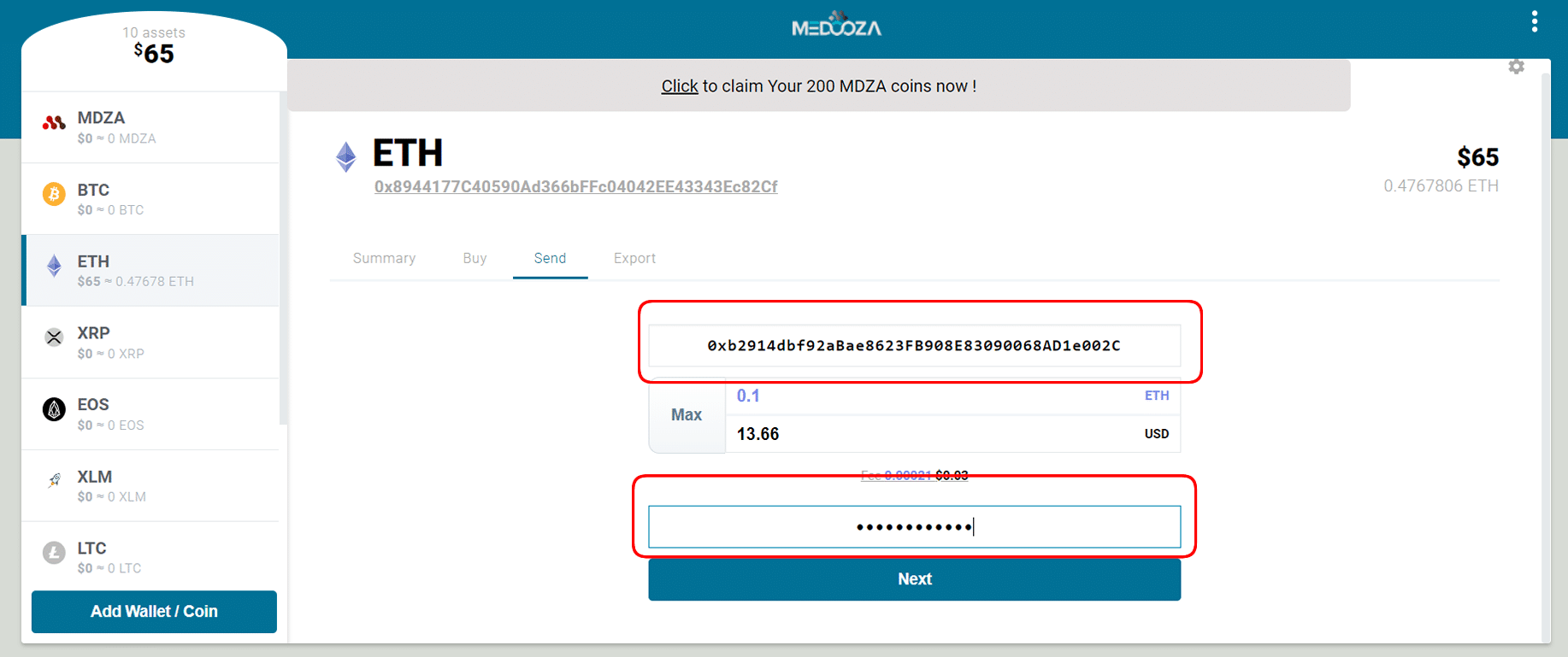
Click Next
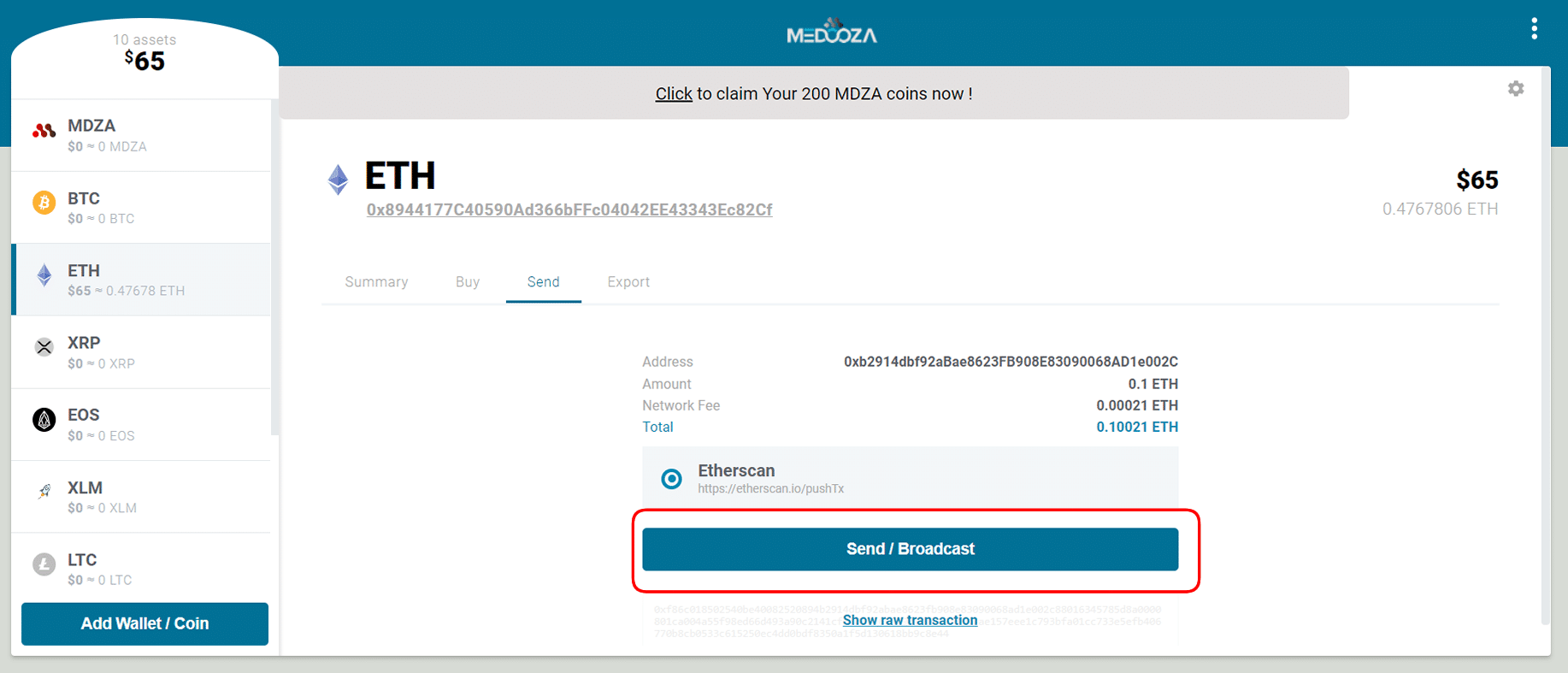
Click “SEND/Brodcast”. And that’s it!
Few seconds later you’ll see that the funds transferred
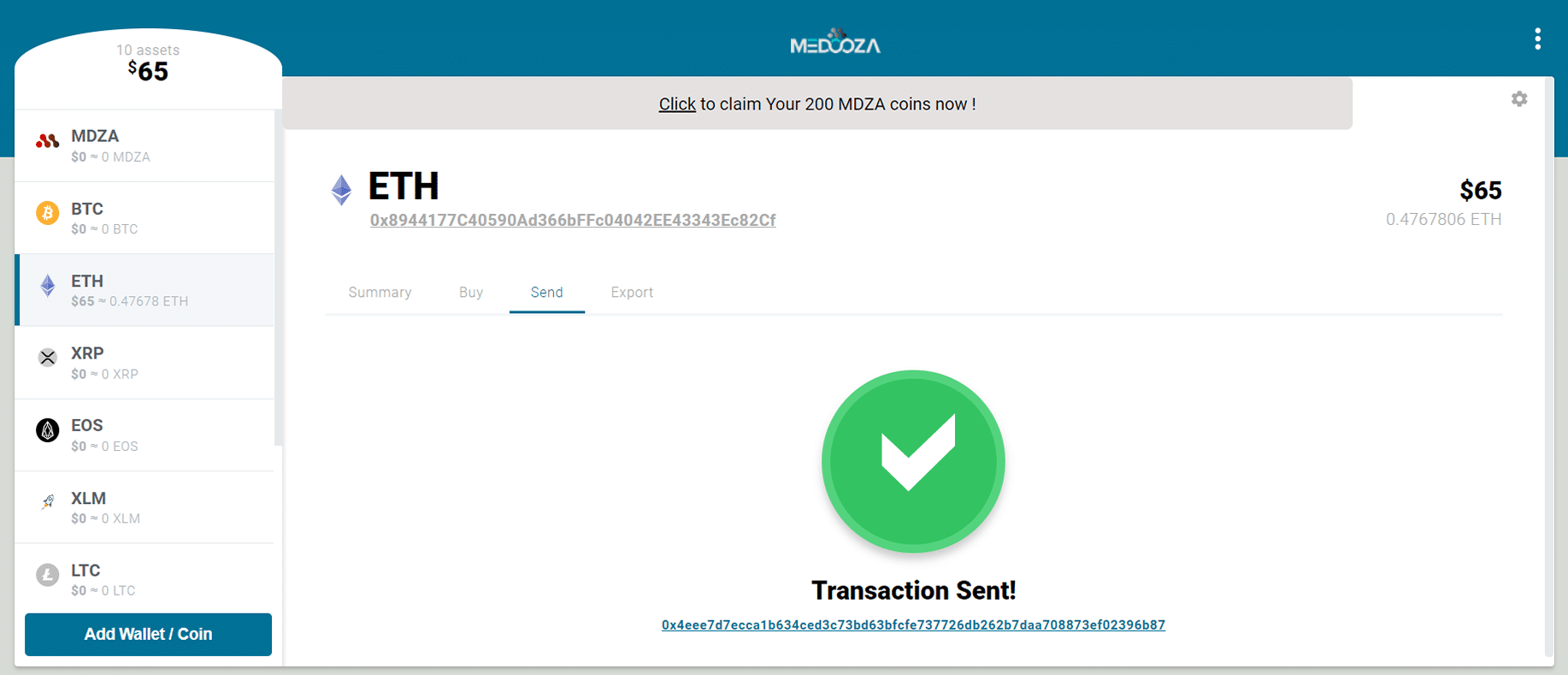
When done, you are able to the transaction in your transactions history with all the information from the Blockchain network
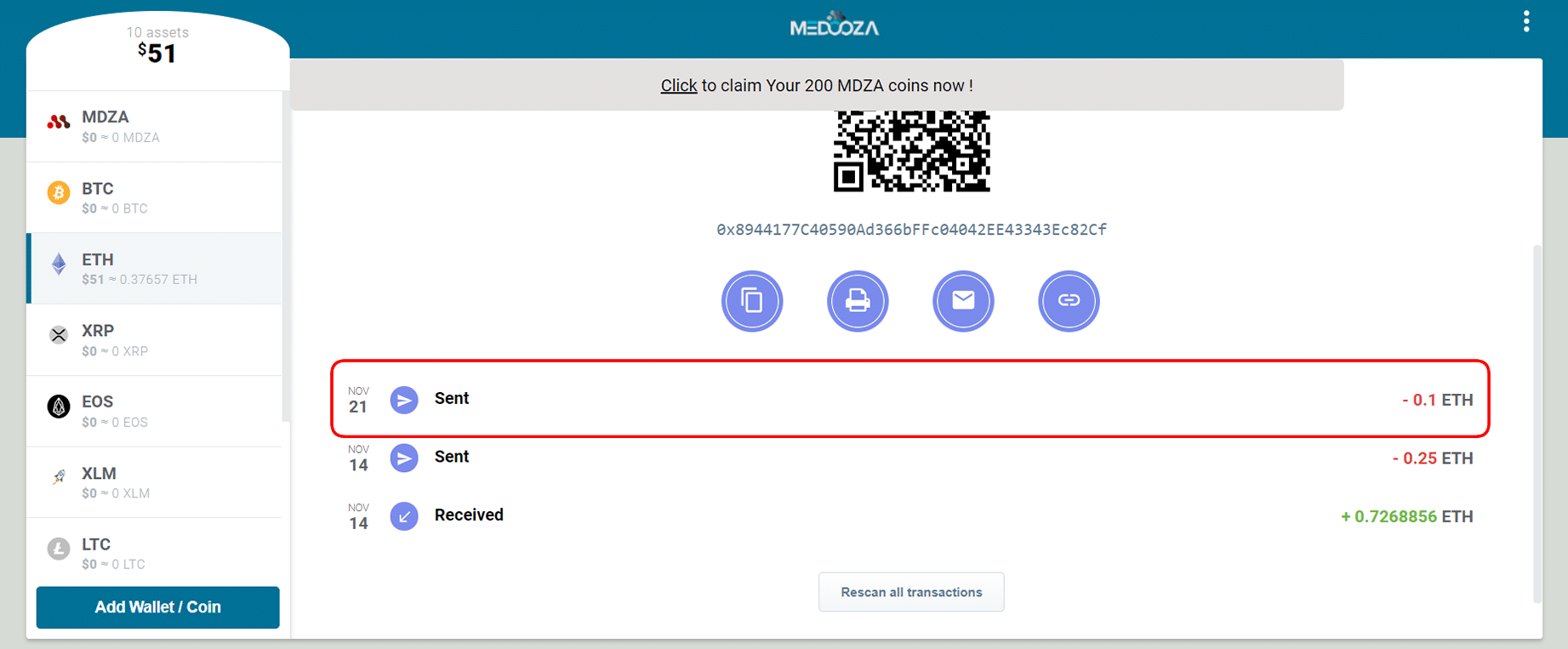
How to receive funds to my Medooza wallet ?
It’s very simple, we covered all the options for you!
You can send your public wallet address via Email, QR Code directly from the wallet.
Choose the coin you need / want to receive.
You will see the option to send your public wallet address.
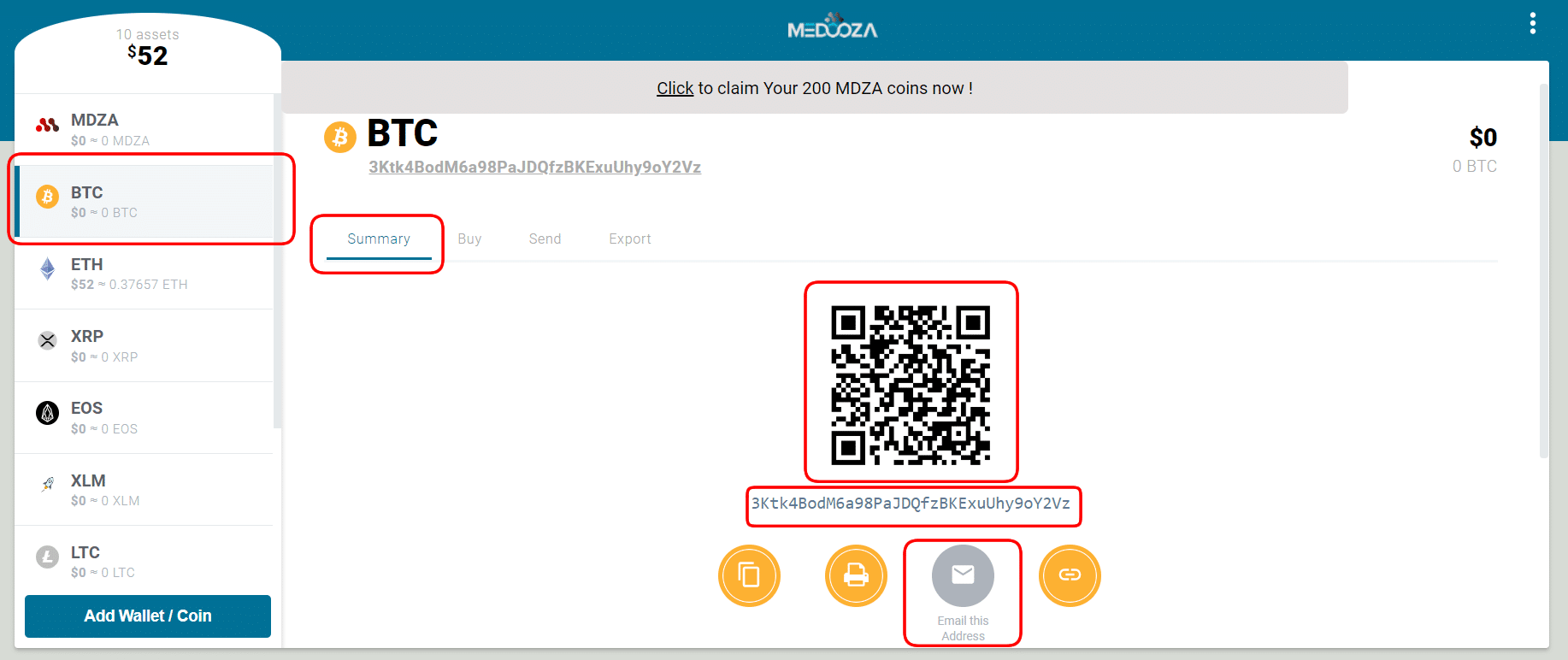
Keep in mind that if you need to receive Ethereum, you must give your colleague your Ethereum wallet address. Same for all other coins.
How can i track the transactions history?
In the Medooza wallet the data is transparent to you! all the time!
If you want to track all of your transactions, just choose the wallet and on the bottom you will see all the transactions made with this wallet.
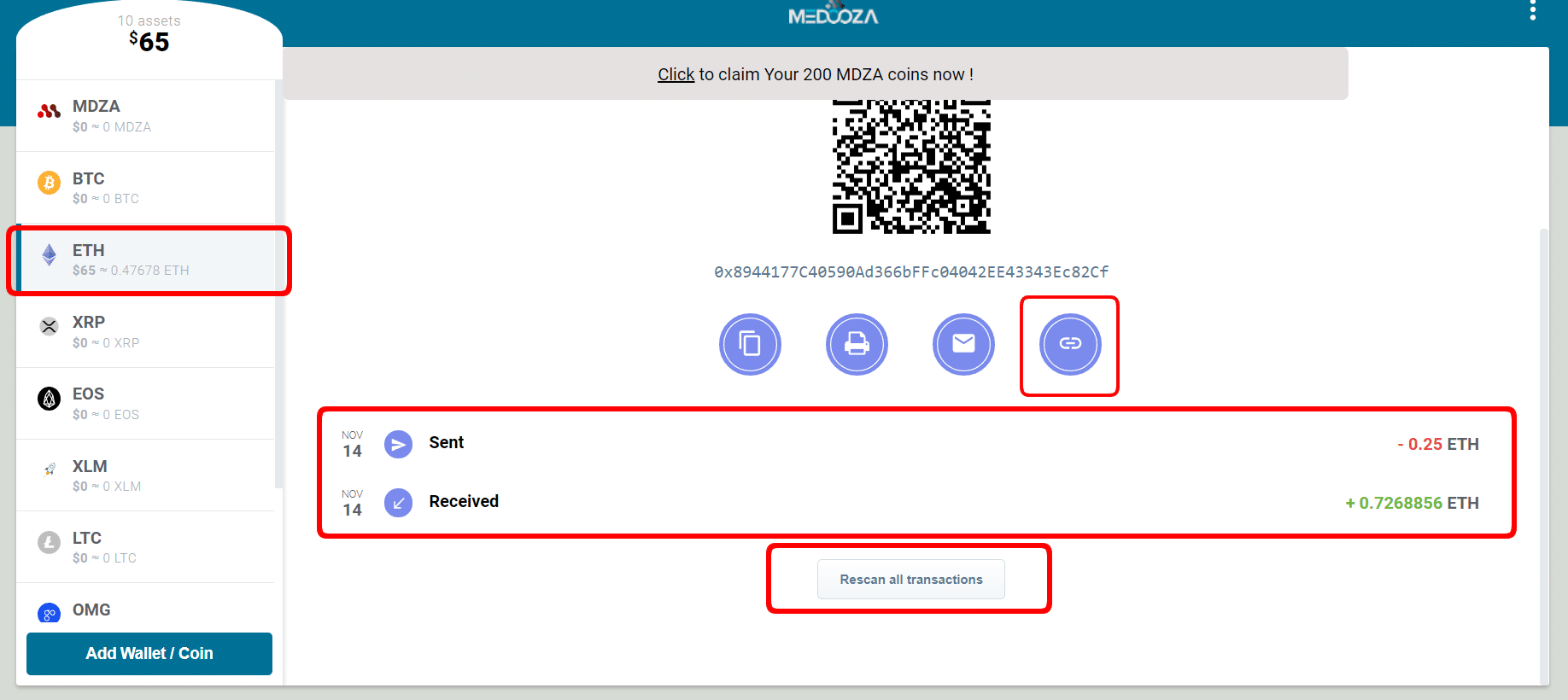
What are the main MEDOOZA wallet Features?
- You maintain full control your private keys – The Medooza wallet is one of the safest crypto wallet in the world!.
- Manage multiple crypto-currency assets.
- Add new wallets as much as you want.
- Edit and manage wallets name for better management.
- Hierarchical Deterministic.
- Web based.
- Mobile optimized.
- Fast and intuitive UI.
- Free Updates.
Is it secure?
- Yes, MEDOOZA web wallet is secure. We will never store any private key, Private keys are always encrypted in the browser. Even if your computer is compromised your private key cannot be accessed because they are encrypted and we only allocate them temporarily in browser-memory. Any time you need to transact a coin, you will need to type your password to decrypt your private key. While this may seem tedious at first, we understand the importance of security above all else when managing your digital assets.Other wallets use the same password for all of your assets. MEDOOZA crypto web wallet provides you with the possibility of setting a different password for each asset. Our recommendation is for you to use different passwords.
The benefits using the MEDOOZA wallet
There are many benefits using the Medooza wallet platform!
- As we don’t store any of your data, it is your sole responsibility to keep your passwords and backup file. If you lose them, we are not able to restore your assets. Currently, we are working on a new and improve user interface that will let you save your data properly & securely.